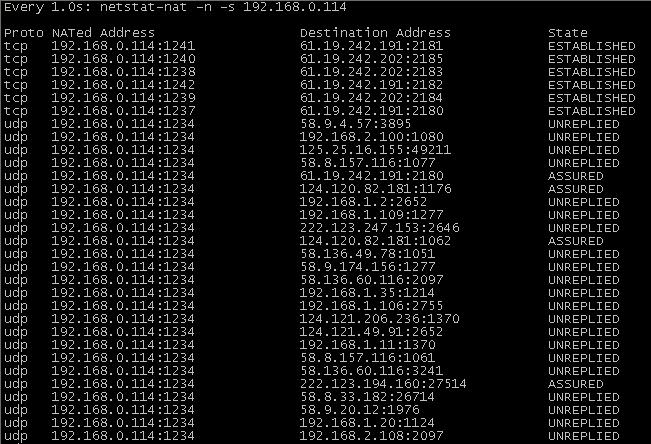สำหรับผู้ที่เคยติดตั้ง Plawan แล้วนั้น จะเห็นว่า Plawan จะนำ Ubuntu 8.04 มาพัฒนาเป็นโปรแกรมติดตั้งของตัวเอง
ผมเลยนำวิธีทำแผ่นติดตั้ง หรือ Custom Ubuntu distro มาฝากกัน
พอดีผมกำลังศึกษานำมาพัฒนาใน version WebInterface
How to create a custom Ubuntu distro
Reff :
http://www.theyagar.com/2006/12/31/how-to-create-a-custom-ubuntu-distro/Posted on 31st December 2006 by Taggy 1
*Get the packaged you need
sudo apt-get install squahfs-tools mkisofs
*Load the squashfs
sudo modproble squashfs
create a iso image of Dapper CD
* confirm that cdrom is not mounted ,if it is then
sudo umount /cdrom
* dd if /dev/hdc of=/pathtoiso/image.iso
else dd if /dev/cdrom of=/pathtoiso/image.iso
* Create a working directory
mkdir ~/custom
* move the iso to custom
mv /pathtoiso/image.iso ~/custom
cd ~/custom
* mount the image.iso
mkdir mnt
sudo mount -o loop image.iso mnt
* get the contents of iso in to a local dir
mkdir extract
rsync –exclude=/casper/filesystem.squashfs -a mnt/ extract
*Mount squashfs
mkdir squahfs
sudo mount -t squashfs -o loop mnt/casper/filesystem.squashfs squashfs
mkdir tmp
sudo cp -r squashfs/* edit
*Mount the root
sudo chroot edit
mount -t proc none /proc
mount -t sysfs none /sys
export HOME=/root
*Customization
Now you have all the settings ready and you can readily customise by apt-get
for eg, to add mplayer
sudo apt-get install mplayer
*The default backgrounds and splashscreens can be simpley copied .
*Edit LiveCD user
sudo vi edit/usr/share/initramfs-tools/scripts/casper-bottom/10adduser
sudo vi edit/usr/share/initramfs-tools/scripts/casper
*Cleanup
rm -rf /tmp/*
umount /proc
umount /sys
exit
chmod +w extraxt/casper/filesystem.manifest
sudo chroot edit dpkg-query -W –showformat=’${Package} ${Version}\n’ > extract/casper/filesystem.manifest
sudo cp extract/casper/filesystem.manifest extract/casper/filesystem.manifest-desktop
sudo sed -ie ‘/ubiquity/d’ extract/casper/filesystem.manifest-desktop
sudo mksquashfs edit extract/casper/filesystem.squashfs
sudo vim extract-cd/README.diskdefines
*Generate new md5sum
sudo -s
rm extract/md5sum.txt
(cd extract && find . -type f -print0 | xargs -0 md5sum > md5sum.txt)
exit
*Create the iso
cd extract
sudo mkisofs -r -V “$IMAGE_NAME” -cache-inodes -J -l -b isolinux/isolinux.bin -c isolinux/boot.cat -no-emul-boot -boot-load-size 4 -boot-info-table -o ../custom.iso .
*You can test the cd by
qemu -cdrom custom.iso -boot d
*Burn the iso using k3b or nautilus-cd-burner
or
cdrecord dev=/dev/hdc custom.iso
เพิ่มเติมสำหรับเวป ubuntu
Reff :
https://help.ubuntu.com/community/LiveCDCustomization?action=show&redirect=LiveCDCustomization%2F6.06Reff :
https://help.ubuntu.com/community/InstallCDCustomizationหรือใช้โปรแกรม Reconstructor 2.7 น่าจะง่ายกว่า เป็น Graphic Mode