มาทำความรู้จักกับ Intel DataCenter SSD 910Series กันก่อน
มาดูหน้าตากันก่อน
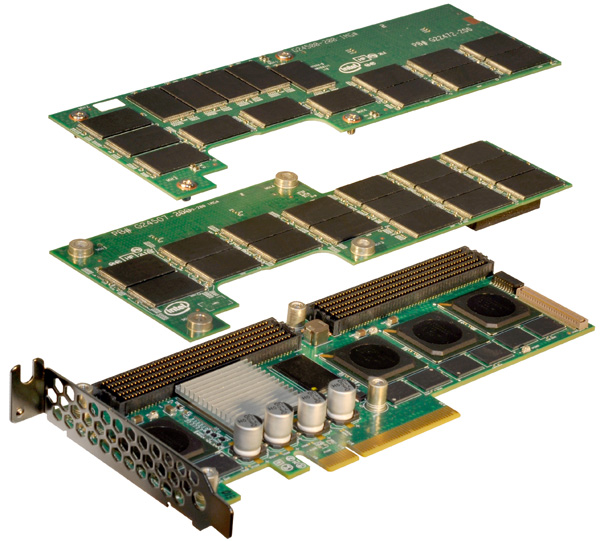
Intel DateCenter SSD 910Series จะมี 2 ขนาดด้วยกัน
ขนาด 400G ก็จะมี 2 แผ่นซ้อนกัน แต่ถ้าเป็นรุ่น 800G ก็จะมี 3 แผ่นซ้อนกัน
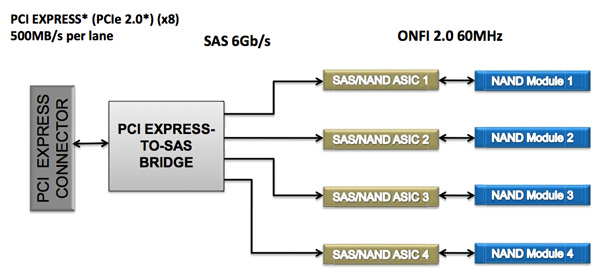
โครงสร้างของ Intel DataCenter 910Series จะประกอบไปด้วย
ตัวแปลง PCI Express <=> SAS 6Gbps
ตัว 400G ก็จะมี SAS SSD 6Gbps ขนาด 200G จำนวน 2 ตัว
และตัว 800G ก็จะมี SAS SSD 6Gbps ขนาด 200G จำนวน 4 ตัว
** ที่สำคัญคือ ตัวการ์ด จะไม่มี function RAID มาให้ ดังนั้น ต้องใช้ Software RAID จาก OS เท่านั้น **
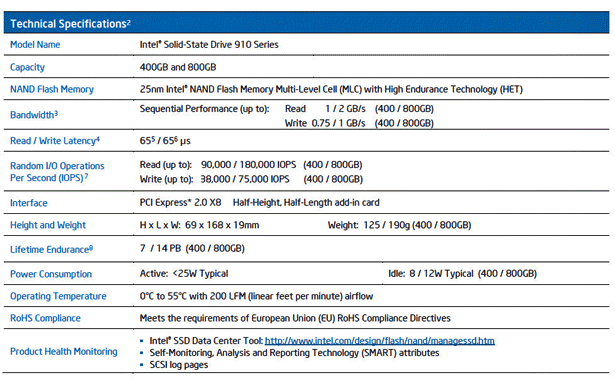
สเปคความเร็ว
ขนาด 400G อ่านข้อมูลความเร็ว 1000MB/s เขียนข้อมูลความเร็ว 750MB/s
ขนาด 800G อ่านข้อมูลความเร็ว 2000MB/s เขียนข้อมูลความเร็ว 1500MB/s
ทดสอบกับ SmartCafe Zทำการตรวจสอบว่าตัว Ubuntu มองเห็นการ์ดไหมด้วยคำสั่ง lspci
ก็จะได้
01:00.0 Serial Attached SCSI controller: LSI Logic / Symbios Logic SAS2008 PCI-Express Fusion-MPT SAS-2 [Falcon] (rev 03)
จะมองเห็นเป็น LSI SAS2008 PCI Express
และถ้า fdisk -l ก็จะเห็นเป็น SSD 200G สองลูก
Disk /dev/sdb: 200.0 GB, 200049647616 bytes
255 heads, 63 sectors/track, 24321 cylinders, total 390721968 sectors
Units = sectors of 1 * 512 = 512 bytes
Sector size (logical/physical): 512 bytes / 4096 bytes
I/O size (minimum/optimal): 4096 bytes / 4096 bytes
Disk identifier: 0x00000000
Disk /dev/sdb doesn't contain a valid partition table
Disk /dev/sdc: 200.0 GB, 200049647616 bytes
255 heads, 63 sectors/track, 24321 cylinders, total 390721968 sectors
Units = sectors of 1 * 512 = 512 bytes
Sector size (logical/physical): 512 bytes / 4096 bytes
I/O size (minimum/optimal): 4096 bytes / 4096 bytes
Disk identifier: 0x00000000
Disk /dev/sdc doesn't contain a valid partition table
การ์ดตัวนี้จะไม่มี function RAID มาให้ ดังนั้น ไม่สามารถรวมแบบ hw-raid ได้ จะต้องใช้ software RAID เท่านั้นสำหรับ SmartCafe Z ก็ใช้ Linux-RAID เหมือนกับ RAID SSD ปกติทั่ว ๆ ไป โดยใช้คำสั่ง mdadm หรือจะสร้าง
RAID จาก webmin ก็ได้ ก็จะได้ออกมาเป็น /dev/md0 ขนาด 400G (แนะนำกำหนด chunksize เป็น 512)
Disk /dev/md0: 400.1 GB, 400098852864 bytes
2 heads, 4 sectors/track, 97680384 cylinders, total 781443072 sectors
Units = sectors of 1 * 512 = 512 bytes
Sector size (logical/physical): 512 bytes / 4096 bytes
I/O size (minimum/optimal): 524288 bytes / 1048576 bytes
Disk identifier: 0x00000000
Disk /dev/md0 doesn't contain a valid partition table
ทำการทดสอบความเร็วในการอ่าน# hdparm -t /dev/md0
/dev/md0:
Timing buffered disk reads: 2918 MB in 3.00 seconds = 972.09 MB/sec
ความเร็วได้ประมาณ 970 MB/s สำหรับรุ่น 400GB
Disk /dev/md0: 800.2 GB, 800197705728 bytes
2 heads, 4 sectors/track, 195360768 cylinders, total 1562886144 sectors
Units = sectors of 1 * 512 = 512 bytes
Sector size (logical/physical): 512 bytes / 4096 bytes
I/O size (minimum/optimal): 524288 bytes / 2097152 bytes
Disk identifier: 0x00000000
Disk /dev/md0 doesn't contain a valid partition table
# hdparm -t /dev/md0
/dev/md0:
Timing buffered disk reads: 5594 MB in 3.00 seconds = 1864.15 MB/sec
ถ้าเป็น 800G ก็ได้ประมาณ 1860MB/s
ทดสอบความเร็วในการเขียนบ้าง สำหรับรุ่น 400G โดยใช้คำสั่ง dd
format เป็น ext4 แล้วก็ทำการ mount เป็น /cow แล้วทำการทดสอบ
# dd if=/dev/zero of=/cow/largefile bs=1M count=1024
1024+0 records in
1024+0 records out
1073741824 bytes (1.1 GB) copied, 1.5976 s, 672 MB/s
ได้ความเร็วประมาณ 670MB/s
สำหรับ 800G
# dd if=/dev/zero of=/cow/largefile bs=1M count=1024
1024+0 records in
1024+0 records out
1073741824 bytes (1.1 GB) copied, 0.953119 s, 1.1 GB/s
ได้ความเร็วในการเขียนประมาณ 1.1GB/s
เพิ่มเติม สามารถโหลด Intel(R) SSD Data Center Tool คำสั่งสำหรับ Linux จากเวป Intel ได้โดย
wget
http://downloadmirror.intel.com/21099/eng/Intel%20SSD%20Data%20Center%20Tool%201_1_0%20Linux.tarจะมีคำสั่ง isdct ใช้ในการตรวจเช็ค เช่น
# isdct -list
=======================================================================
Intel(R) SSD Data Center Tool Version 1.1.0
Copyright (c) 2012 Intel Corporation
=======================================================================
-------------------------------------------------------------------------
| PCIe | Port | Product Name | Serial Number | Power Setting |
| Device | | | | |
| Index | | | | |
-------------------------------------------------------------------------
| 0 | ioc0 | Intel(R) SSD 910 | CVRD3193000K400CGN | Default |
-------------------------------------------------------------------------
---------------------------------------------------------------------------------------------------------------------
| Drive | Model | Serial | Max LBA | Sector | SAS Address | Phy | Test | Firmware |
| Index | | Number | | Size | | Num | Unit | |
---------------------------------------------------------------------------------------------------------------------
| 0 | INTEL(R) SSD 910 200GB | XVV11TLB | 390721967 | 512 | 5000CCA01301EC69 | 3 | Ready | 1200C008A424 |
| 1 | INTEL(R) SSD 910 200GB | XVV11TMB | 390721967 | 512 | 5000CCA01301EC6E | 5 | Ready | 1200C008A424 |
---------------------------------------------------------------------------------------------------------------------
# isdct -device 0
=======================================================================
Intel(R) SSD Data Center Tool Version 1.1.0
Copyright (c) 2012 Intel Corporation
=======================================================================
-------------------------------------------------------------------------
| PCIe | Port | Product Name | Serial Number | Power Setting |
| Device | | | | |
| Index | | | | |
-------------------------------------------------------------------------
| 0 | ioc0 | Intel(R) SSD 910 | CVRD3193000K400CGN | Default |
-------------------------------------------------------------------------
---------------------------------------------------------------------------------------------------------------------
| Drive | Model | Serial | Max LBA | Sector | SAS Address | Phy | Test | Firmware |
| Index | | Number | | Size | | Num | Unit | |
---------------------------------------------------------------------------------------------------------------------
| 0 | INTEL(R) SSD 910 200GB | XVV11TLB | 390721967 | 512 | 5000CCA01301EC69 | 3 | Ready | 1200C008A424 |
| 1 | INTEL(R) SSD 910 200GB | XVV11TMB | 390721967 | 512 | 5000CCA01301EC6E | 5 | Ready | 1200C008A424 |
---------------------------------------------------------------------------------------------------------------------
PCIe Device's Link Status...
--------------------------------------------------------------------------------
| Port 0 | Port 1 | Port 2 | Port 3 | Port 4 | Port 5 | Port 6 | Port 7 |
--------------------------------------------------------------------------------
| off | off | off | 6.0 G | off | 6.0 G | off | off |
--------------------------------------------------------------------------------เป็นต้น
สรุป จากการทดสอบแล้ว เทียบความเร็ว กับราคาแล้ว ถือว่าคุ้มมาก รับประกัน 5 ปี อันนี้ต้องดูกันยาว ๆ
ท่านใดสนใจก็รีบจับจองกันไว้นะครับ